 |
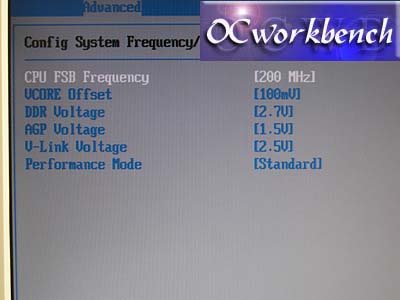 |
|
ASUS K8V Deluxe BIOS supports a number of
settings like the Hypertransport HT configuration, AMD Cool&Quiet
Configuration and most importantly the Memory Configuration. |
In our test, we set the system to run as
above. |
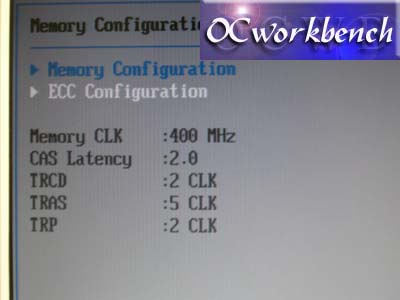 |
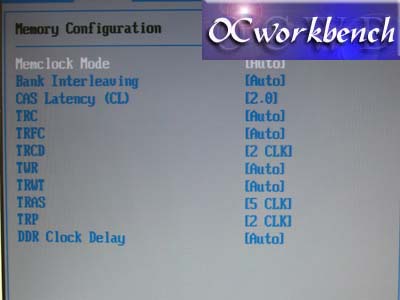 |
|
CAS 2, 5-2-2 with DDR400 |
Here are the ram timings set in the memory
configuration. |
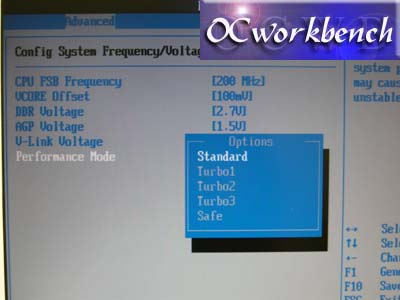 |
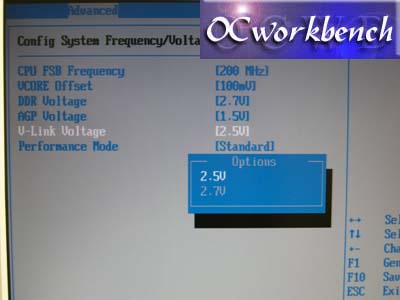 |
|
We used Standard for Performance mode as it
defaults to 200.3MHz, setting it to Turbo boosted it to 202MHz. |
VLink Voltage which might help in overclocking.
We set it to 2.5V which is standard. |
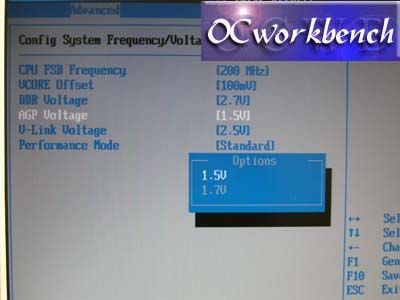 |
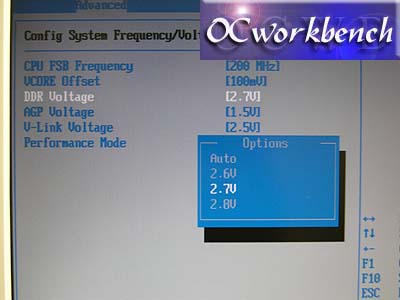 |
|
AGP voltage selectable from 1.5 and 1.7v |
DDR Voltage, we set it to 2.7v for better
stability. In fact, Auto will do. |
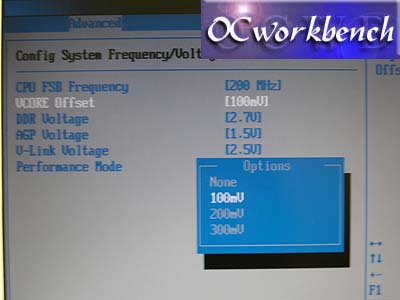 |
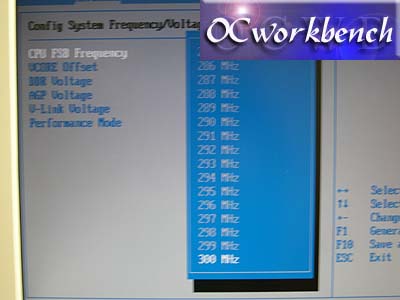 |
|
The range for vcore is quite limited and you
can tune up by only 300mV. |
FSB can be set up from 200 to 300MHz at 1MHz
interval. |