|
| | ASrock
939NF4G-SATA2 (GF6100) Intro
4/5
Bluetooth 4 Nov 2005
BIOS I
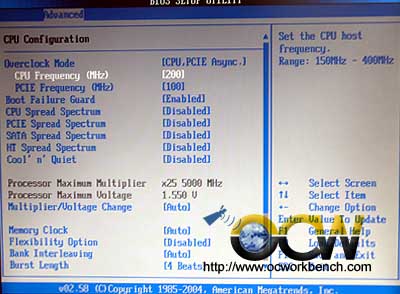 |
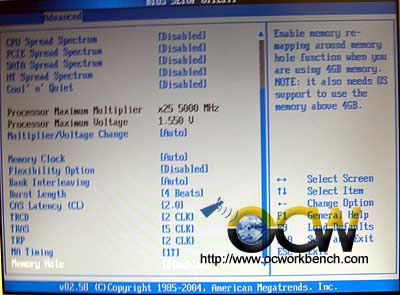 |
|
Similar to 939Dual-SATA2, we see some common options in
this selection window. When Overclock mode is set to CPU,PCIe ASync, all
PCI, PCIe are FIXED. CPU Frequency can be set fro 200~400, PCIe Freq can be
set from 100~148. Multiplier is adjustable from 4x ~ 25x |
Processor voltage can be set up to 1.550v for my FX-53.
Ram Timing adjustments can be set. In our test, we set it to CAS 2, 5-2-2,
1T cmd (MA Timing), Memory clk is set to DDR400 running in SYNC. |
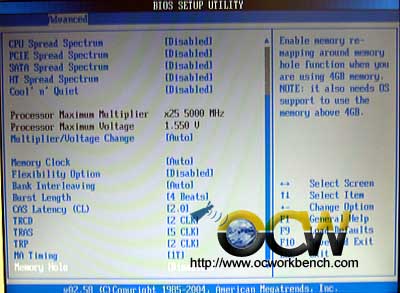 |
 |
|
Cool n Quiet can be enabled. Just ensure you set the
corresponding software settings after installing the AMD driver. |
DRAM voltage can be set to Auto, Ultra High, High, Normal
or Low. For better stability when running ram at CAS 2, set it to Ultra
High. |
|
|
|
Discuss in Forum
Next >>>
| |
|