|
|
|
|
中文版 | News | Archives | Reviews | Forum | $ Deals | Links | History | Contact | Privacy |
|
| ||||
Samsung Ultra
Messaging SGH-i600 HSDPA/WIFI Smartphone Live photos Review
|
|
Pricing
of |
|
More Photos of the GUI based on Windows Mobile 5
|
|
|
|
The Main Menu where you can directly access the various functions of the phone by using the cursor keys or the scroll wheel on the side of the phone |
|
 |
 |
| Wireless Manager allows you to turn off parts of the phone to conserve energy. You can turn on WIFI to use WIFI to surf net and disable the Bluetooth and Phone functions. For HSDPA, you have to turn on the Phone function | In WiFi, you can search for WIFI access points near you. Just select and connect. It will challenge you if a key is needed for password protected networks. |
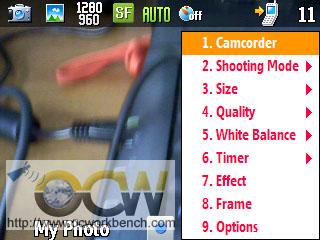 |
 |
| The various shooting modes of the camera function. The max resolution supported is 1280x960. You can adjust the shooting mode, quality, effects, frame etc. | |
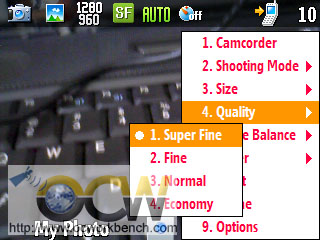 |
|
|
(C) Copyright 1998-2009 OCWorkbench.com
|