|
| |
ASRock P45XE-WiFiN Intel P45 chipset mainboard
review
- BIOS Screen shots
Bluetooth 30 Oct 2008
BIOS 1
The screen shots are taken with board installed with a Intel
QX9770.
|
|
|
 |
 |
| SB 1.1v voltage can also be
set to low, middle, high or highest |
GTREF voltage options |
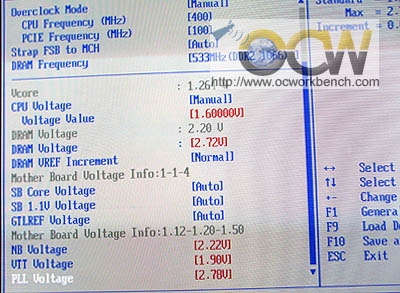 |
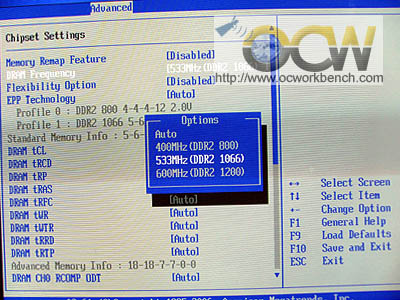 |
| The screen shot shows the max
voltage settings allowed for CPU voltage, DRAM voltage, NB voltage, VTT
voltage and PLL voltage |
If you use a EPP profile DRAM,
you can select auto or choose the profile accordingly. DRAM Freq can also be
selected when running the processor in ASYNC to Memory |
 |
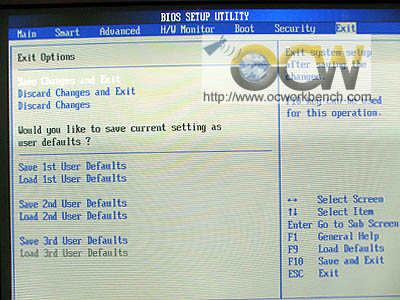 |
| Two difference profiles are
available on our Corsair modules |
There are 3 save slots for you
to save your overclock settings. For example you can set different settings
for 3 different scenarios. 1) power saving, 2) gaming , 3) overclocked |
Discuss in Forum
Next >>>
| |
|