|
| |
Gigabyte GA-EX58-UD5 Intel X58 Mainboard
for Nehalem Core i7 Mainboard Review
- BIOS Screen shots
Bluetooth 3 Nov 2008
BIOS 2
The screen shots are taken with board installed with a Intel
QX9770.
|
|
|
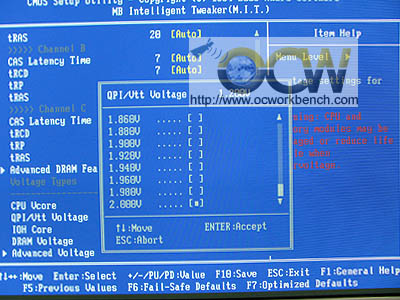 |
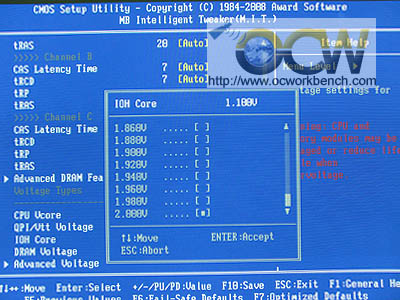 |
| QPI/Vtt voltage can be set up
to 2.0v. This helps to stabilize overclocking especially when QPI link
exceeds the defaults of 6.4GT/s |
IOH Core voltage can be
increase up to 2.00v. it helps in overclocking too. |
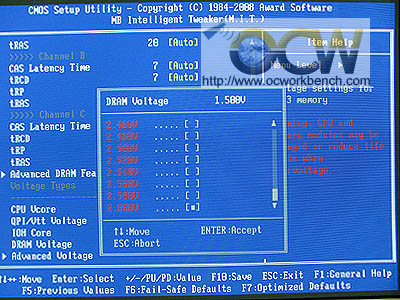 |
 |
| The DRAM voltage can be
adjusted up to 2.60v. It is not recommended that you increase it beyond 1.6v
unless you have special cooling for it. |
In the Advanced voltage
control screen, you can adjust the respective voltages here as well. |
 |
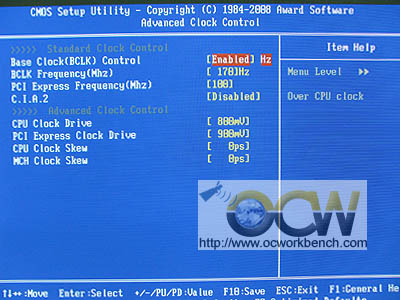 |
| You can change the cpu clock
ratio, enable turbo boost tech here as well. |
In advance clk control, you
can adjust the BCLK, enable C.I.A2 change clock skew etc. |
Discuss in Forum
Next >>>
| |
|