|
|
|
|
中文版 | News | Archives | Reviews | Forum | $ Deals | Links | History | Contact | Privacy |
|
| ||||
Various modes in camera
function on User Interface of Samsung SGH-800 5
mega pixel camera phone with 7.2mbps HSDPA
|
 |
 |
|
Slide open the lens and turn it into a full fledge camera |
Click on the centre navigation buttons and you can have quick access to timer, flash, macro modes. |
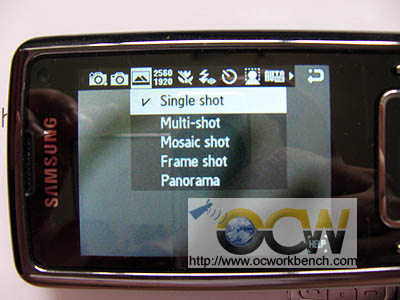 |
 |
|
You can take Single, multi, mosaic, frame or panorama shot |
Resolutions available. Images can be taken at as high as 5 megapixel which is at a resolution of 2560x1920 |
 |
 |
|
Environment setting can be auto, daylight, incandescent, fluorescent or cloudy |
Special effects can be applied, that includes, Grey, Sepia, Negative, Antique, Watercolour |
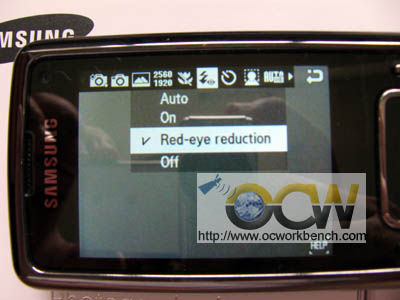 |
|
|
Red eye reduction, flash on/off, auto can be set here |
|
|
(C) Copyright 1998-2008 OCWorkbench.com
|