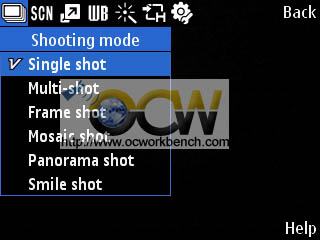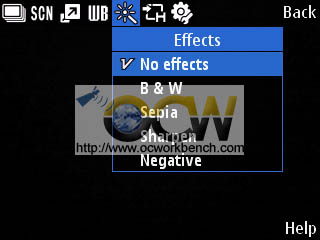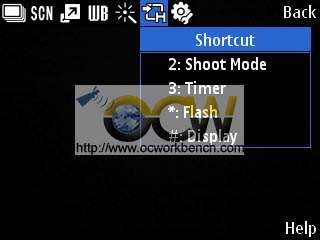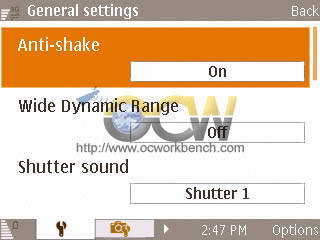|
| |
User Interface of
Samsung I8510 INNOV8 8 mega pixel 8GB camera phone
OCWorkbench team 30 Sept 2008
Camera Interface
|
 |
 |
| Camera interface. The 4
directional buttons can be used to set the (Left) AF, PF, Macro, Face
Detection, (Right) Exposure compensation, (Up) Flash On/off,
automatic, (Down) Timer. |
The camera can be used as a
card reader to capture name address with optical character recognition. |
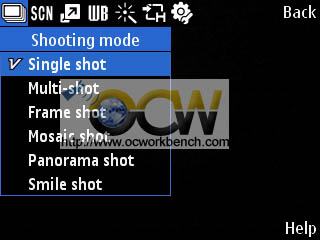 |
 |
| Various shoot mode |
Various Scene Modes |
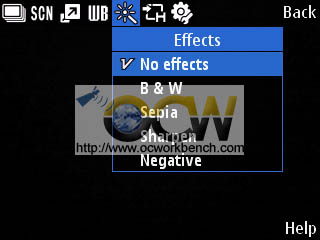 |
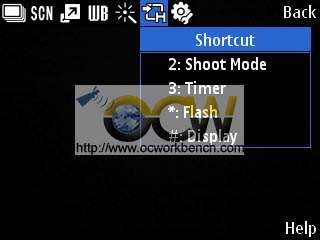 |
| Various Effect modes |
Short cut keys |
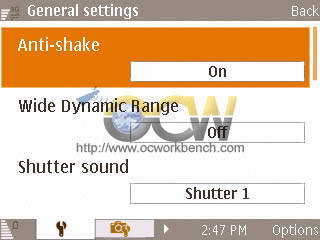 |
 |
| General settings include
anti shake, wide dynamic range, shutter sound, recording sound, contrast,
saturation, sharpness, default filename, memory in use, GPS tagging |
Quality, ISO, exposure
metering, single shot mode, blink detection, can be set here. |
Discuss >>>
Next
| |
|