Samsung SGH-i900
OMNIA
This is the familiar Samsung Main Menu. Over here, you can make the
short cut keys, access the Internet, check out the image photo slides or manage
through the media album. There is also a FM Radio and Camera option available.
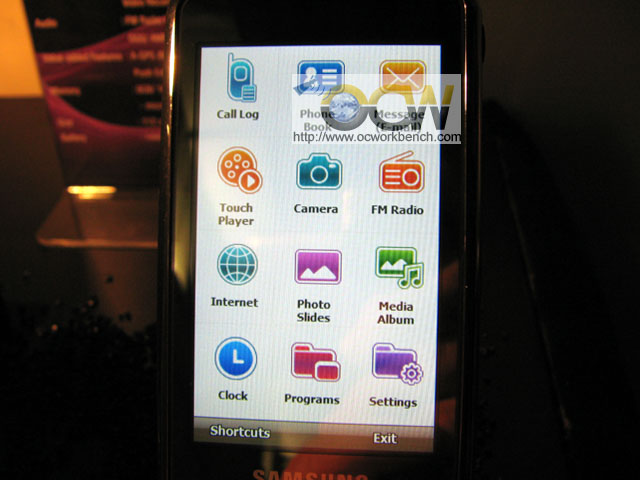
When you first powered up the phone, you will see the familiar
Start button on the top left corner on the screen. Below it are so called
widgets. They should remind you of those on the side bar your Windows Vista.
Just drag and drop them onto the 'desktop'. Some of these features include a
Clock, Games, picture browser etc.
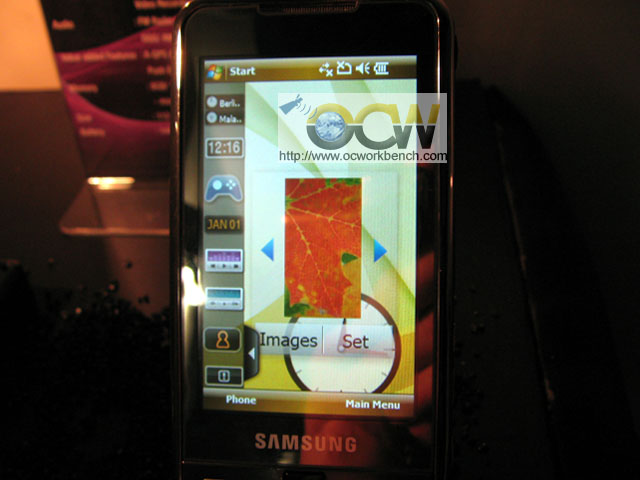
The interface of Photo Slides where you can view the photos in the
phone's storage

Watch the video on the next page for more details of the phone.