|
| MSI Discuss about Microstar mainboards, notebooks, graphics cards. |
Click here to resend forum activation email
Lost your password, Request it here
Future MRT MAP has MOVED here. Click here.
SHARE
MSI Big Bang Xpower II X79 under Xtreme LN2 MSI

19-02-2012, 01:00 AM
|
|
Rookie
|
|
Join Date: Nov 2011
Location: Singapore
Posts: 20
Potenza rep: 0
|
|
 MSI Big Bang Xpower II X79 under Xtreme LN2
MSI Big Bang Xpower II X79 under Xtreme LN2
Carry this box was heavy, it must be some good stuff in there, the XpowerII motherboard was the main reason why it was heavy, about 1kg. Let's take a look at the motherboard features and you know the reason.
This is the premium motherboard that MSI paintakingly crafted, and I am impressed too.
Not only that, most important is the bios been constantly upgraded thru hard benching and torture tested.
CBB was being taken care of, as i found out and OC was being done on the fly, with the Control center running
without a hitch and no more X12 when OC.
Without much talking let the pictures walk you thru 1st and benching results later...

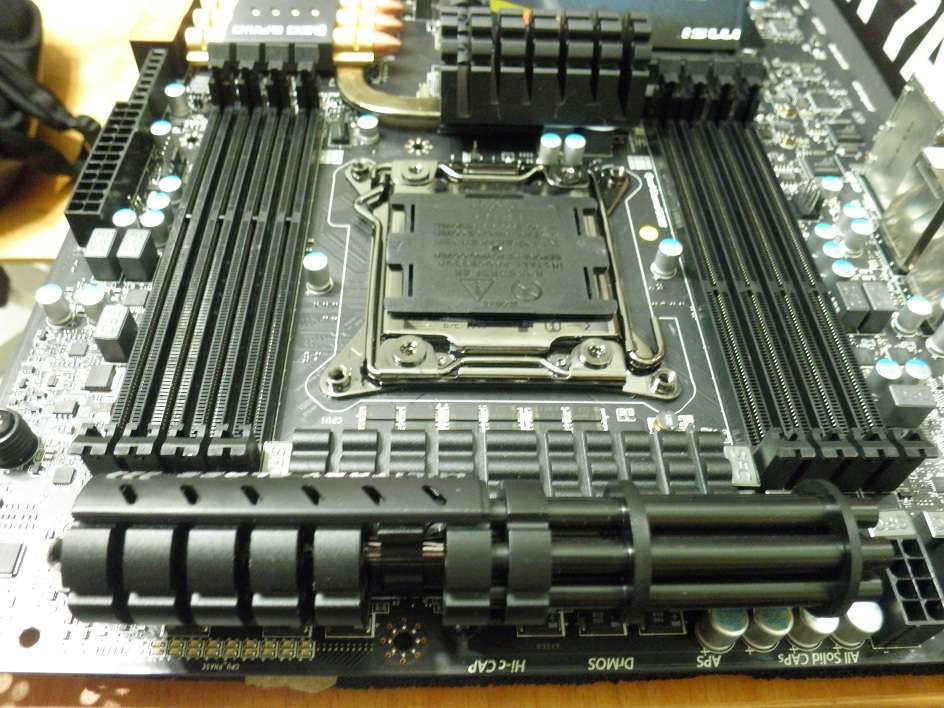
The Gatling gun shape as heatsink and with the other parts

By spyboy48 at 2012-02-16
The molded shining bullets, 6 of them acts as heatsink.

Uploaded with ImageShack.us |

19-02-2012, 01:00 AM
|
|
Rookie
|
|
Join Date: Nov 2011
Location: Singapore
Posts: 20
Potenza rep: 0
|
|
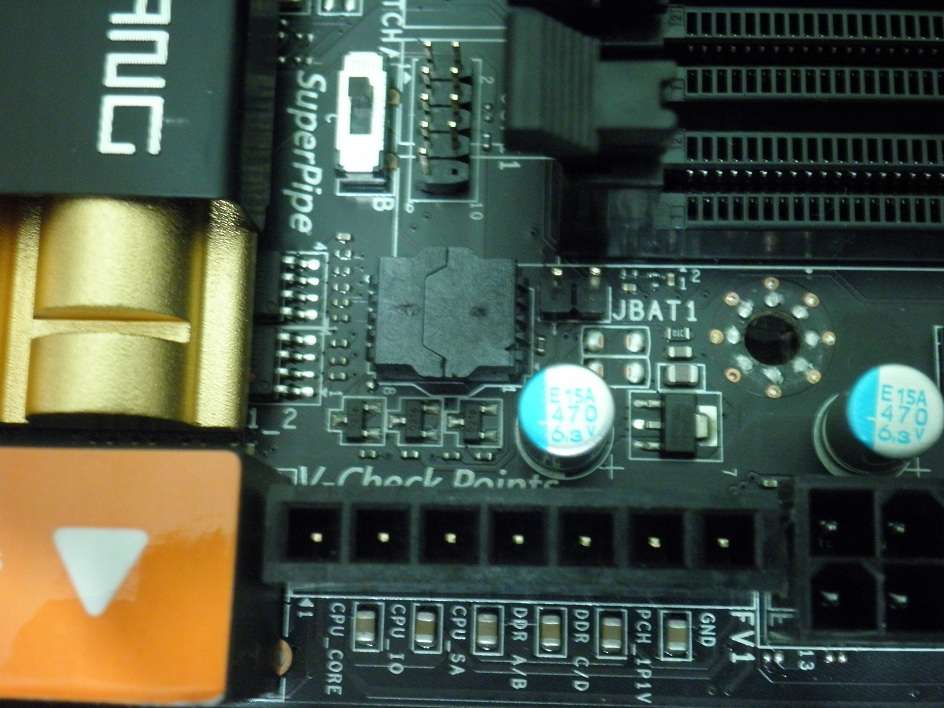
Measuring points for more accuracy thru multimeter at your convenience.
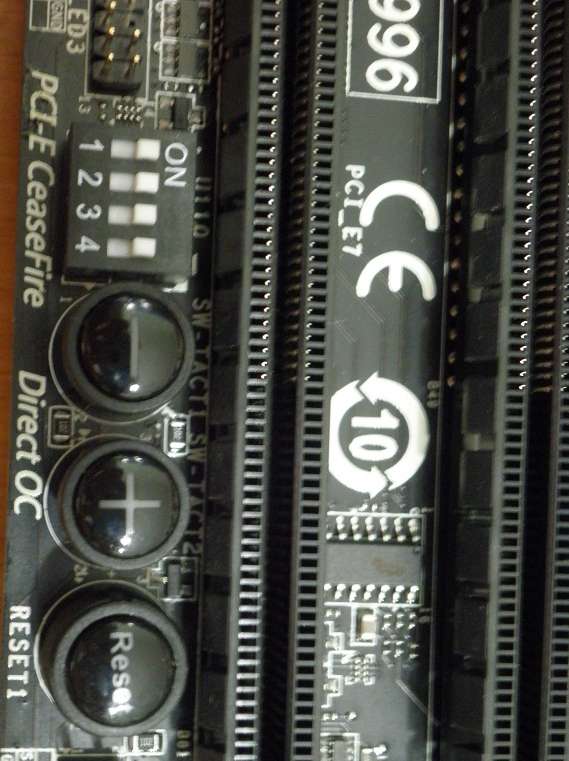

Uploaded with ImageShack.us |

19-02-2012, 01:01 AM
|
|
Rookie
|
|
Join Date: Nov 2011
Location: Singapore
Posts: 20
Potenza rep: 0
|
|
intel i7 3960X is a New stepping "7" (C2) as compared to early released stepping "6".
Just manual set at 1.3Vcore 1st and see how high it goes.....LLC set to level 3 so there is a Vdroop 0.02V.
CPUz show 1.28Vcore.
To test stability I am using 3Dmk11, tick only Physics test. The dedicated Physics Test uses intensive rigid-body physics simulation on the Procesor to measure your computer's processing power.
Not 100%, just a fast 5 sec solid test in a lazy way.
4.2Ghz at 1.3Vcore set at bios.
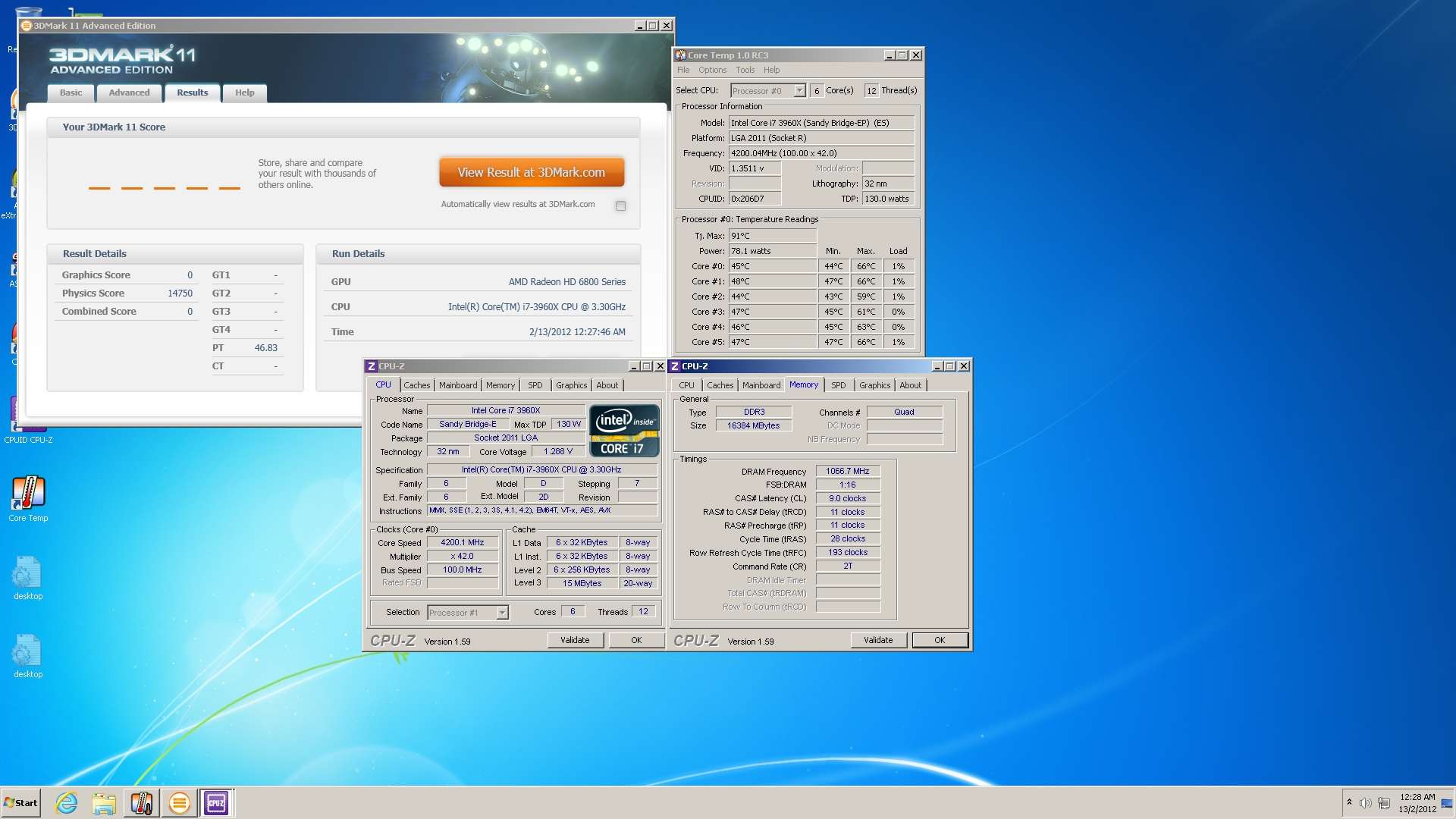
4.4Ghz still at 1.3Vcore
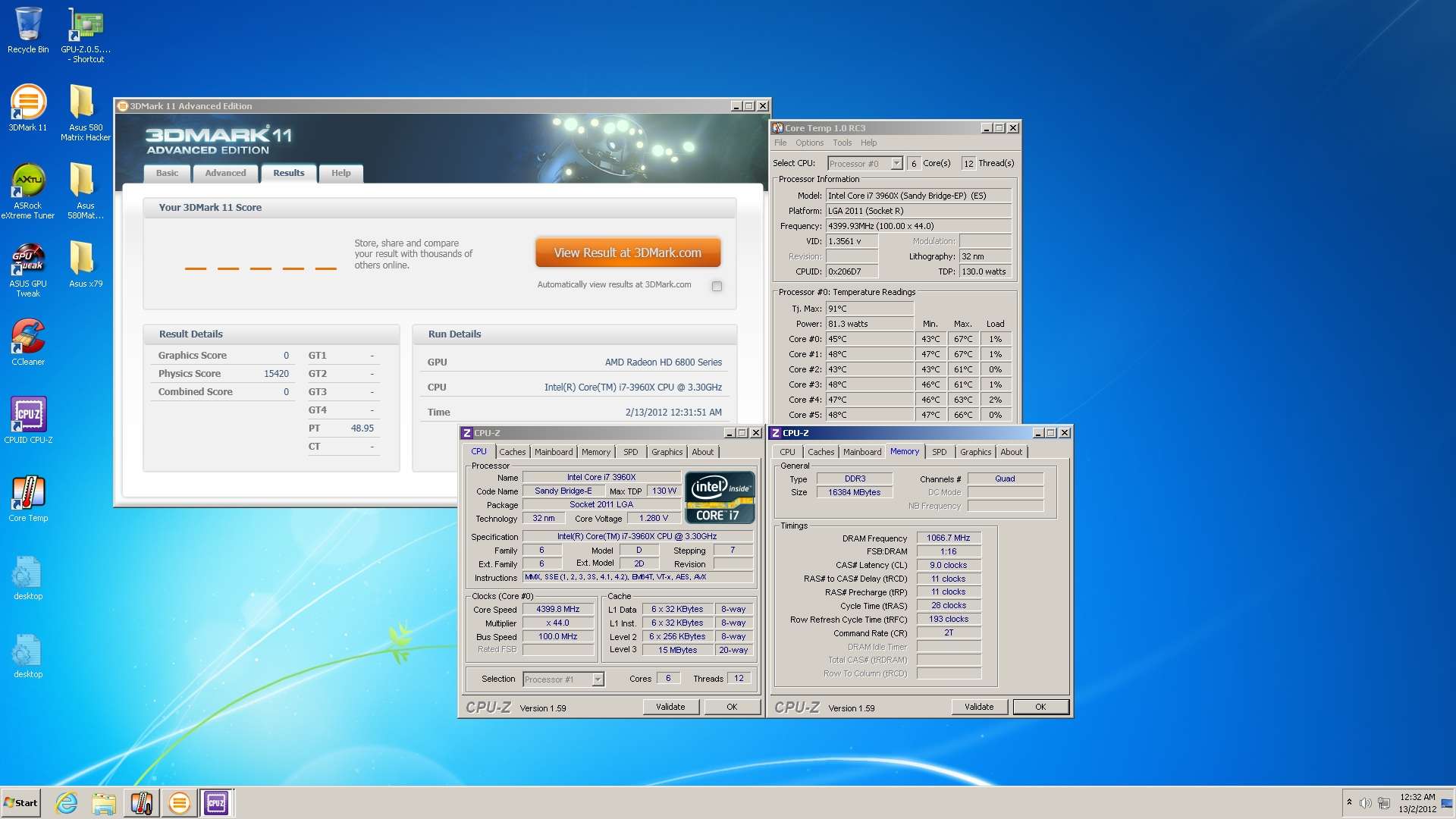
4.5Ghz still at 1.3Vcore....
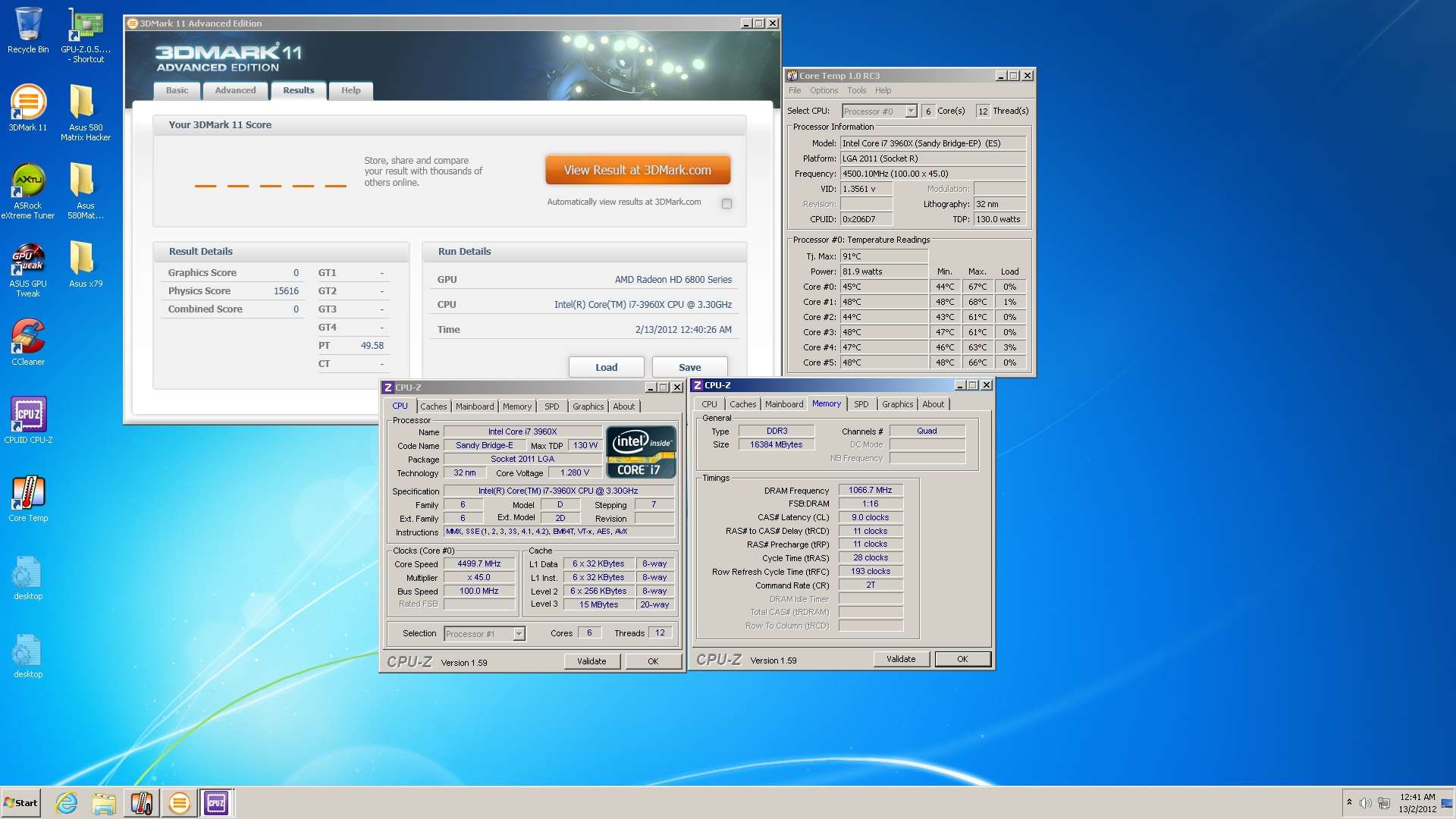
4.6Ghz is a big jump in Vcore, 1.38Vcore.
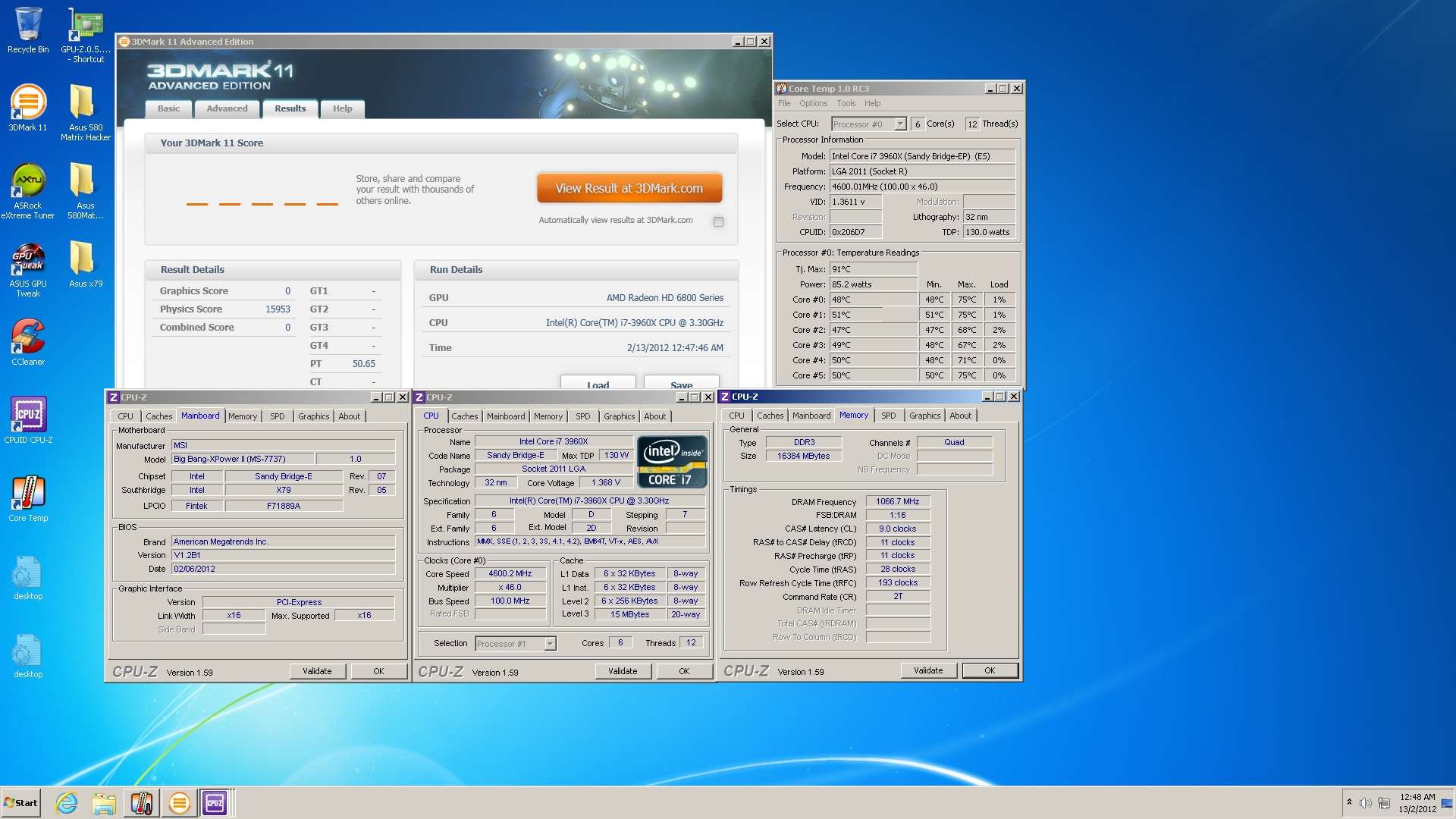 |

19-02-2012, 01:02 AM
|
|
Rookie
|
|
Join Date: Nov 2011
Location: Singapore
Posts: 20
Potenza rep: 0
|
|
Using 2c2t to test at 4.7Ghz without using much stress and heat issues.
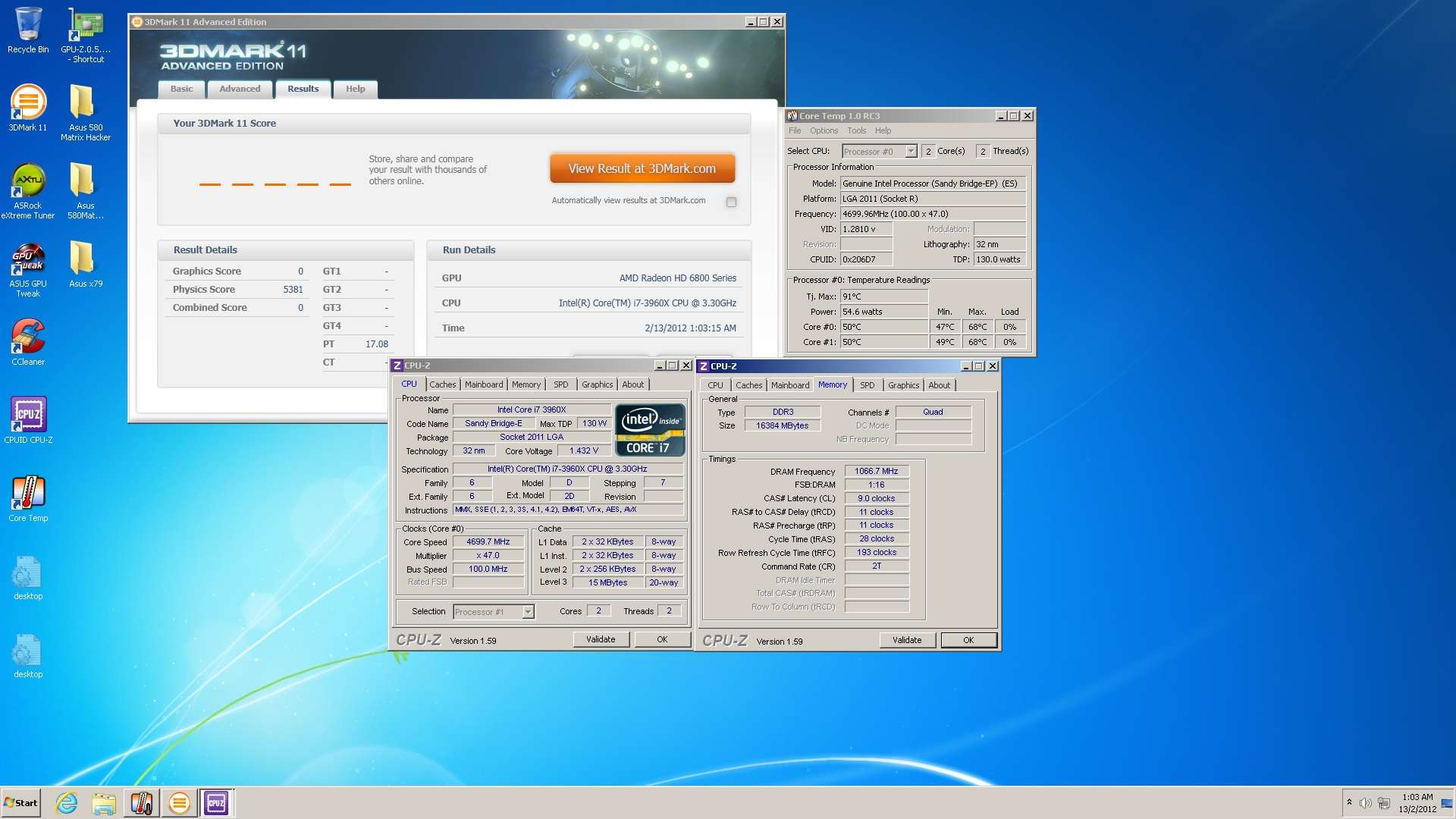
4.9GHz at 1.45Vcore...
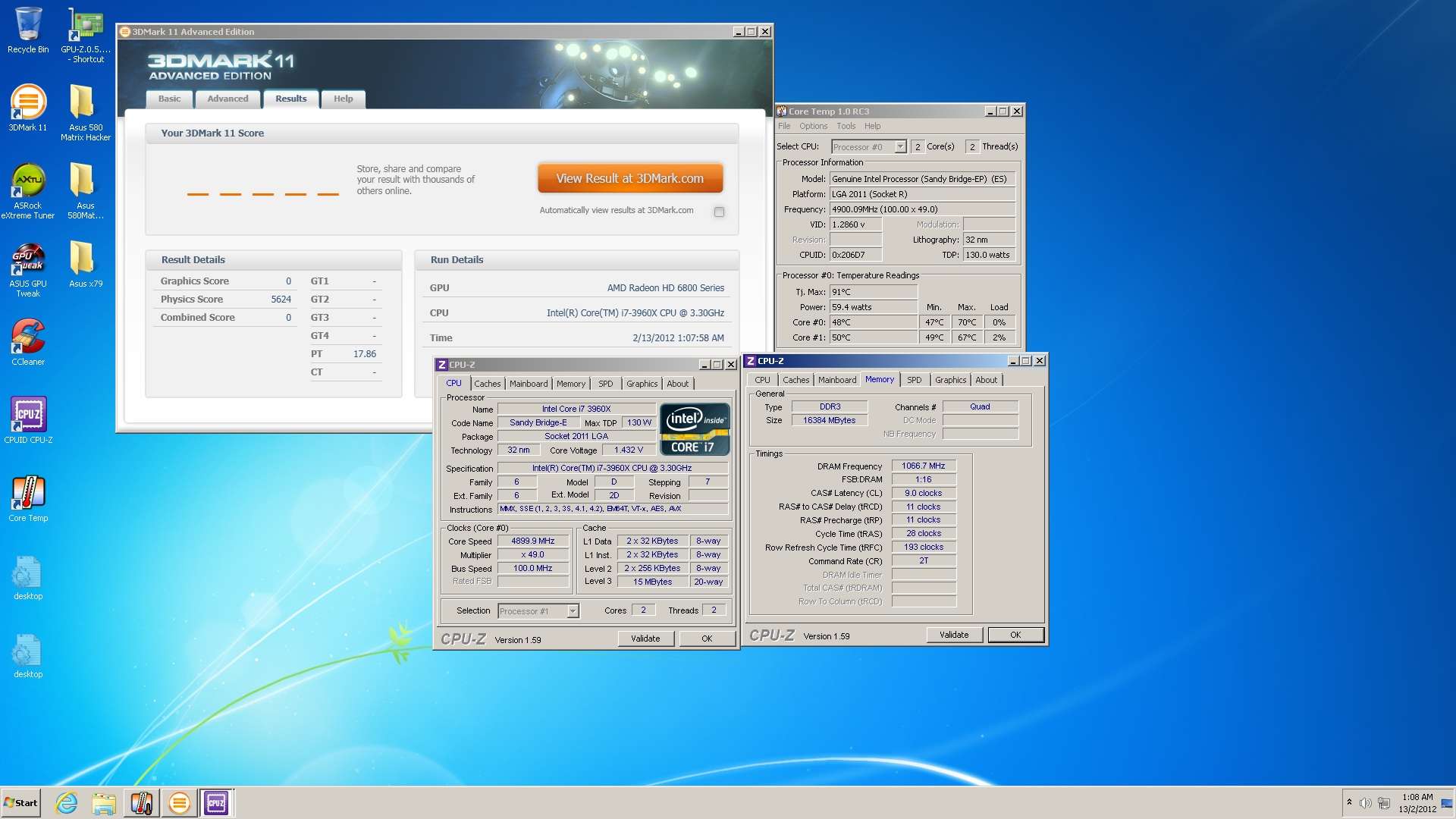 |

19-02-2012, 01:03 AM
|
|
Rookie
|
|
Join Date: Nov 2011
Location: Singapore
Posts: 20
Potenza rep: 0
|
|
Putting Msi Xpower II to an xtreme pace and xtreme LN2 cooling.
Is a breeze to Overclock this monster board, by using the Overclocking Interface, "Control center".
Only the 1st time required you to reboot once you tick the multiplier and save the setting.
The rest is on the "fly" at the window, so easy, keep pouring Ln2 and my CPu "CB" was at -60degrees.
So I maintained around -52-55degrees as I continously tick and save the settings until I reached around 5.5Ghz where my processor stuck a 1.58Vcores...until I hit a wall :(
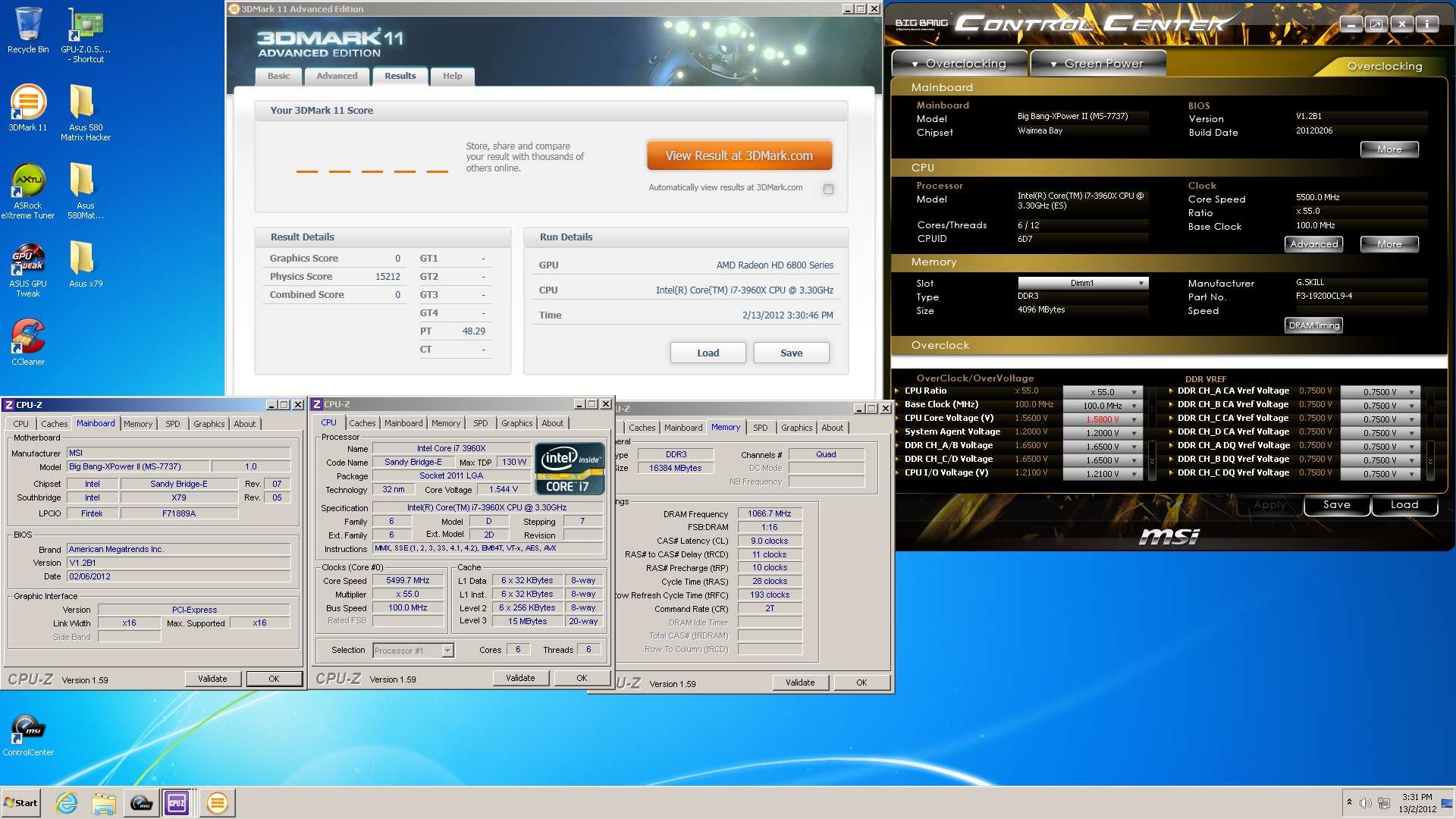
Xtreme LN2 cooling on a kingpinCooling apparatus
MSI have solved the CPU ratio issues (cold boot bug + x12 multiplier issue) that hit the X79 platform.
 |

19-02-2012, 03:26 PM
|
|
Silver Member
|
|
Join Date: Aug 2002
Location: GREECE
Posts: 2,588
Potenza rep: 24
|
|
impressive!..good job!..
Question.. Using Air cooling, what was the max super stable OC you managed to get? using what heatsink and at what temps?
|

19-02-2012, 03:50 PM
|
|
Rookie
|
|
Join Date: Nov 2011
Location: Singapore
Posts: 20
Potenza rep: 0
|
|
Quote:
Originally Posted by sifis_samos

impressive!..good job!..
Question.. Using Air cooling, what was the max super stable OC you managed to get? using what heatsink and at what temps?
|
I am on watercooling, likely 4.5Ghz on Air is achievable with 6 heatpipes cooler with push n pull fan.
As for the temp, you'll need to find a sweet spot...I mean Vcore and processing cpu speed.
You can roughly follow my method, 1.3Vcore and increase cpu speed gradually from 4.2Ghz to 4.5Ghz, Intel spec max is 1.35Vcore.
So, at 4.6Ghz is a big jump in Vcore, avoid this settings.
(take note: not all processor has the same performance, with average at 4.5Ghz) |

17-03-2012, 03:33 PM
|
|
The one
|
|
Join Date: May 2000
Location: UK
Posts: 184,114
Potenza rep: 10
|
|
For my own test of X79, using a older graphics card like 6850 vs 7970, the CPU temp differs quite a lot under normal default settings. Wondering why the increase in cpu temp by so much. Almost 20 deg difference.
|
 Posting Rules
Posting Rules
|
You may not post new threads
You may not post replies
You may not post attachments
You may not edit your posts
HTML code is Off
|
|
|
|
|


