|
| ASRock (AMD Boards) Support forum for ASRock products. This channel is for AMD boards. |
Click here to resend forum activation email
Lost your password, Request it here
Future MRT MAP has MOVED here. Click here.
SHARE
HELP!!!!!!! AsRock 939&x1600xt ASRock (AMD Boards)

07-02-2007, 11:28 AM
|
|
Rookie
|
|
Join Date: Jan 2006
Location: usa
Posts: 20
Potenza rep: 0
|
|
 HELP!!!!!!! AsRock 939&x1600xt
HELP!!!!!!! AsRock 939&x1600xt
I am at my wits end here,
I just bought a Sapphire x1600xt pci-e card I installed it set the bios to read my main card as pci-e and booted to windows to install the drivers.... well tried to
1st boot my monitor kept flickin on an off... till it went off completely
2nd reboot even at the post screen there was lines on my monitor
3rd reboot all was fine till I finished installing the drivers an rebooted again
4th reboot.... see number two
5th reboot..... got a clear post and hd select screen... but now the main windows screen was buggy
6th reboot.... finally got in to a clear screen... loaded WoW... and it froze....
I have heard that this board is very picky about which pci-e card it likes or does not like
is there any way I can fix this or am I doomed ?
Not that it matters much but....
Dual channel ddr (not overclocked)
1.8gig opteron 144(not overclocked)
SATA HD
Windows xp64
500W powersupply
|

07-02-2007, 03:42 PM
|
 |
Junior Member
|
|
Join Date: Aug 2006
Location: USA
Posts: 90
Potenza rep: 18
|
|
i got the same card from sapphire, and after a few months with it, is starting to show some weird screens and starting to fall, like if a pipelin its getting bad, or somthing like it remind me of the old 9500 ,9700,9800 pipes that were capped, i gues yours its dying faster than my , well thats what i think, sometimes when i boot the pc showns and sometimes it does'nt so i am not sure, update your bios, check memory timmings , check if everything its propertly configured, unistall any previous driver and install the most uptodate, if nothing make a different i am think you will have to RMA and get a new one.... hope this helps
__________________
[SIZE=1][SIZE=2][COLOR=#ff8c00][U]Windows XP Pro SP2 Vista Ultimate & Home Premium [/U][/COLOR][/SIZE]
[B][SIZE=1][COLOR=darkred]Asrock DualSata2 Bios 2.30[/COLOR][/SIZE][/B]
[COLOR=sienna]AMD 3800+(IHS off the Processor core)[/COLOR]
[COLOR=red]46 Celcius Full Load.[/COLOR]
[COLOR=#ff0000]ATI X1600XT[/COLOR]
[COLOR=red]12X200 2400 Mhz Stock [/COLOR][/SIZE]
[COLOR=royalblue][SIZE=1]11X242=2662 mhz memory [/SIZE][/COLOR]
[SIZE=1][COLOR=red]4 512 mb, 3200 ,OZ, kingstone: 2.5 ,3 ,2, 5, 8, MA 2[/COLOR][/SIZE]
[SIZE=1][COLOR=darkgreen]Audigy 2 Value With hacked audigy 4 drivers[/COLOR][/SIZE]
[SIZE=1][COLOR=darkgreen](EAX Rocks on Ut2004)[/COLOR][/SIZE]
[SIZE=1][COLOR=darkred]250 gigas Maxtor 7200 rpm 16 mb Onboard Memory.[/COLOR][/SIZE]
[COLOR=blue][SIZE=1][B]Resident EVIL:[/B][/SIZE][/COLOR]
[B][SIZE=1][COLOR=blue]S.T.A.R.S. [/COLOR][/SIZE][/B]
[SIZE=1][COLOR=blue][B]RE*S.T.A.R.S.*2[/B][/COLOR][/SIZE]
[SIZE=1][COLOR=blue][B](One of the Bravo Team Members)[/B][/COLOR][/SIZE]

|

07-02-2007, 08:29 PM
|
|
Rookie
|
|
Join Date: Feb 2006
Location: UK
Posts: 13
Potenza rep: 0
|
|
 939 dualsata + x1600xt
939 dualsata + x1600xt
I got the same card a few months back. Never had the same problems as yourself, bit i'd guess its either a driver conflict or power supply issue.
Make sure the pci-e power cable is plugged into your mobo, if your PSU doesn't have one you'll have to get a new one (ATX 2.2).
I upgraded from an nVidia card and had to remove all previously installed graphics drivers before installing the Ati card so there were no conflicts, but even when no drivers are installed your card should work bit it'll show crappy resolution and low colour screens.
most likely a power problem seeing as your not OCing, just be careful not to short anything when playing around inside your case.
good luck
__________________
Asrock 939Dual-Sata2 BIOS 2.10
Saniego 3700+ @2.84GHz on lapped BT
G.Skill 2GB DDR404 (2-3-2-5, 1T)
ATi X1600XT
Akasa 400W
|

08-02-2007, 12:05 AM
|
|
Rookie
|
|
Join Date: Jan 2006
Location: usa
Posts: 20
Potenza rep: 0
|
|

Quote:
Originally Posted by erns

I got the same card a few months back. Never had the same problems as yourself, bit i'd guess its either a driver conflict or power supply issue.
Make sure the pci-e power cable is plugged into your mobo, if your PSU doesn't have one you'll have to get a new one (ATX 2.2).
I upgraded from an nVidia card and had to remove all previously installed graphics drivers before installing the Ati card so there were no conflicts, but even when no drivers are installed your card should work bit it'll show crappy resolution and low colour screens.
most likely a power problem seeing as your not OCing, just be careful not to short anything when playing around inside your case.
good luck
|
I thought it was a power issue too but this card does not have a plugin for extra power... heres the card I use http://www.newegg.com/Product/Produc...82E16814102060
As you can see from the photos... no pigtail connector to speak of...
anyway thought I'd also update, I did some checking in my bios and actually did find that my pci-e clock was up past 100.. I reset it to 100 and its all gone.. guess Ill hafta wait till I can get a better psu/board before I can push this thing more

|

08-02-2007, 02:45 PM
|
|
Rookie
|
|
Join Date: Jan 2006
Location: usa
Posts: 20
Potenza rep: 0
|
|
Well alas I thought my problems was solved.... turns out they are not... just got lucky on a few restarts I guess.... but I did test the card using Video card Stability test and it tested out good was like at 630 fps ( compared to say the nvidia gef 6600 gt which was at 880) so I guess it just might be that I need to either get a beefier ps or just deal withj the lines... *goes to look for a good 20 pin 600w psu* |

08-02-2007, 08:27 PM
|
|
Rookie
|
|
Join Date: Feb 2006
Location: UK
Posts: 13
Potenza rep: 0
|
|
Hi Dramaxus
i apologise i didn't make myself too clear. the power connector goes to the mobo not the graphics card. its the white four pin connector next to the main board 20 pin connector.
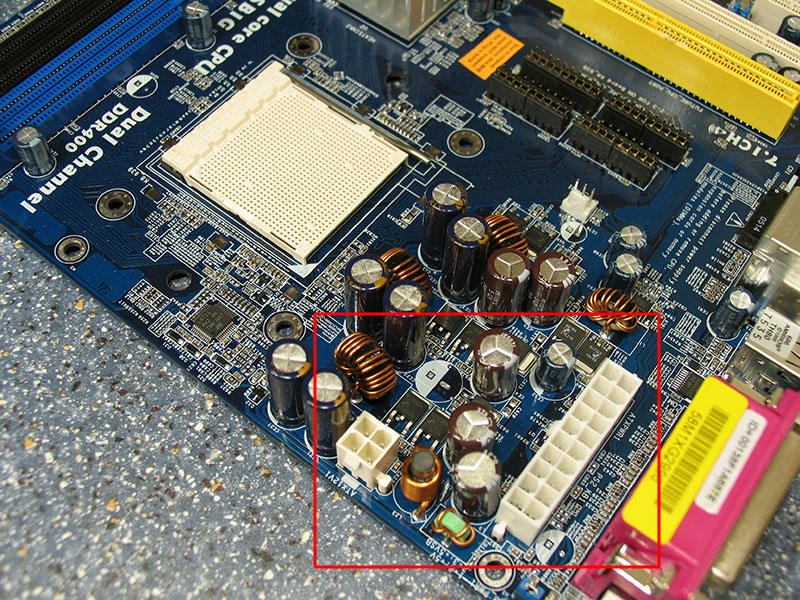
can you verify that this is plugged in please.
__________________
Asrock 939Dual-Sata2 BIOS 2.10
Saniego 3700+ @2.84GHz on lapped BT
G.Skill 2GB DDR404 (2-3-2-5, 1T)
ATi X1600XT
Akasa 400W
Last edited by erns : 08-02-2007 at 08:31 PM.
|

09-02-2007, 06:22 AM
|
|
Rookie
|
|
Join Date: Jan 2006
Location: usa
Posts: 20
Potenza rep: 0
|
|
Thank you for the clairfication... Yep thats plugged in and working propperly
|

09-02-2007, 08:38 PM
|
 |
Junior Member
|
|
Join Date: Jan 2006
Location: United States of America
Posts: 58
Potenza rep: 19
|
|

I have a Sapphire X800 FE... when my system goes into hibernation (which I disabled) it puts diagonal lines across my screen every single time. I disabled hibernation and it disabled the problem, so all is well. Aside from that, I have no issues with my card.
Also, I found that by using the XG Warcat drivers from www.tweaksrus.com are rather satisfying. They blow ATIs drivers away. You can also try the Omega drivers, they have more performance for gaming for some systems, me, I found the best performance with XG Warcat 6.9... that driver is absolutely amazing. I'm currently using XG Warcat 7.1[Second Release] to try it out... it's working rather nicely with 3FPS more than I had with the 6.9, but then again, I have an A64 X2 4800+ as opposed to my old A64 3200+ back when I used the 6.9 driver. See if these drivers help, although I'm not sure they'll solve anything.
I also had an AGP GeForce FX 5200 when I bought the board b/c I didn't want to upgrade to PCI-E yet... the card just didn't work well on this board, so I upgraded and haven't looked back since.
__________________
[size=1]Athlon64 X2 4800+ Toledo - 2.4Ghz
256MB PCI-E Sapphire Radeon X800GTO Fireblade Edition
ASRock 939Dual-SATA2 Motherboard (BIOS v2.30)
400GB Seagate Barracuda SATA2 Harddrive
2GB OCZ PC3200 DC RAM @ 2-3-2-5
Black Rosewill R103A ATX case
Creative Audigy 2 Platinum
500W ASPIRE DF&D12V PSU
Windows XP Professional w/SP2[/size]
[img]http://forums.ocworkbench.com/bbs/signaturepics/sigpic13791_1.gif[/img]
|

10-02-2007, 06:30 AM
|
|
Rookie
|
|
Join Date: Jan 2006
Location: usa
Posts: 20
Potenza rep: 0
|
|
I too upgraded from a agp 5200fx
|
 Posting Rules
Posting Rules
|
You may not post new threads
You may not post replies
You may not post attachments
You may not edit your posts
HTML code is Off
|
|
|
|
|


