
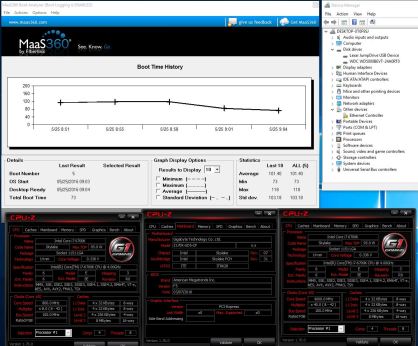


As SSD gets faster and HDD gets bigger, the gap between the 2 gets wider. Has the gap widen enough for to slot a hybrid product in between? We’ll let the market decide.
The Seagate SSHD ST1000LX001 on the review table is a 1TB conventional hardisk with 32gb nand flash build in. Specifications are below

What is a SSHD? Solid State Hybrid Drives (SSHDs) are a form of storage that combines the core technologies of a small-capacity solid state drive (SSD) and a hard disk drive (HDD), to deliver both the superior speed and high capacity.
Some pictures of the drives.



It looks exactly like a 2.5″ hardisk and the nand chips are not visible on the PCB.

On the other side however, we see many familiar chips. The NAND flash provided by Micron, the ram cache by Nanya and the SSD controller by LSI, formerly known as sandforce which was bought over by LSI, which then was bought over by Avago, which then was bought over by Seagate.
How It Works
Seagate SSHD utilizes Seagate Adaptive Memory technology that tracks data usage and prioritizes frequently used data for faster access in the NAND flash. Quadruple the built-in NAND flash to 32GB provides a larger cache size for a bigger data sets tasks like multiple games loading and multiple applications launching, thus enhances the computing experience for gamer, prosumer and media creator. This is similar to the Intel ISRT with a separate SSD and HDD combined as one drive but with the SSHD, it could work with other platform like AMD or even Sony PS4. Do note that when you plug the drive in, you will not see a separate 1 TB drive and a 32GB drive. All the caching is done in the firmware of the drive.
Test platform
Intel Core I7 6700K
Gigabyte z170x UD5
Gskills RIPJAWS 3000c15 2×4 gb
Crucial M4 64gb (OS drive)
Seagate ST1000LX001 SSHD
WD5000BEVT 2.5″ 500gb HDD
First run, my favorite crystaldiskmark which is short,sweet and simple benchmark

Left is WD5000BEVT 2.5″ 500gb HDD and right is Seagate ST1000LX001 SSHD. A decent boost from conventional hardisk.
Next bench is PCMARK 08 which is a little painful to run. Each storage test takes about 1 hour to completed and I was struggling with some issues with an old Window 10 installation which auto shutdown right before the test completes. Anyway long story short, I finally fixed the issue with a new Window 10 installation.
Links to the individual test results if you are interested in the details
Seagate SSHD ST1000LX001
Crucial SSD M4 64 GB
WD5000BEVT HDD
Side by side comparison between the 3 drives. The SSHD scores in between the conventional HDD and SSD as expected.

Just comparing with the conventional hardisk, we get mininum of 27% improvement for Adobe Photoshop heavy 2.0 test and a whopping 411% for Storage bandwidth 2.0 test. Average gain for the real world application ranges from 27% to 57%. Not bad for a hybrid drive!

Next is to test window boot time. OS was individually installed into the SSHD and the WD HDD. Although I have no numbers to show, but the OS installation into the SSHD was significantly faster than the SSD. After OS installation. Windows 10 and drivers are updated through windows update and reboot once. Next, installed the boot analyzer and set it to reboot 5x to collect boot time numbers.
HDD boot time

SSHD boot time
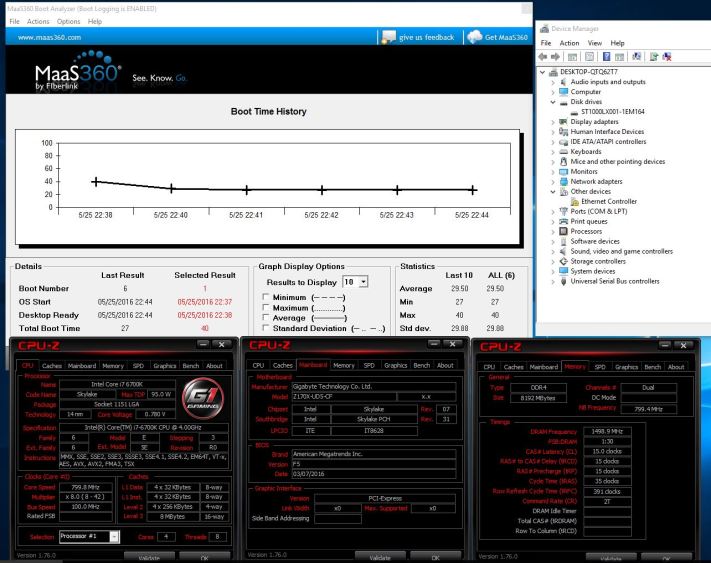
Plotted on a chart
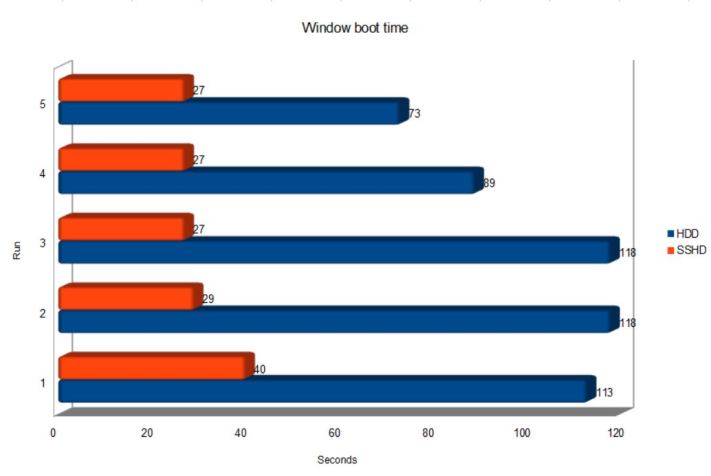
As you can see after a few reboots, the SSHD cache the necessary files and the boot time become stable. The mean and variability of the HDD Window 10 boot time is significantly higher than the SSHD. At the fastest boot time for boot, the SSHD already boot almost 3x faster!
I personally feel this drive is suitable for people who have budget constraint and can’t afford a big SSD. It is also suitable for laptops with a single drive slot or even device like the Sony PS4 as the caching is not OS dependant. You should get a decent speed boost with this SSHD for window boot up and loading times for your frequent used application. Do let me know if you any some specific benchmark you want to me run.


