http://www.davejunia.com/2012/10/win...de-experience/
US$39.99 buys you a full legit copy of Windows 8 Pro
Microsoft launched the US$39.99 upgrade offer to allow home users to upgrade from any versions of XP, Vista and 7 to Windows 8 Pro today at 12pm (SG). Windows 7 has served me very well for the past years. I never had to reinstall the operating system for 2+ years. It just simply never died on me. To its credit, performance didn’t slow down either. 7 is the crowning glory of Windows from the XP days. But I decided to go ahead with Windows 8. Why? Because I love experimenting with new things. Windows 8 represents a challenge for users to change the way they work with a computer. The geek in me wanted to learn something new and see if I could make this hybrid operating system work the way I wanted it to. This is an account of the upgrade experience from Windows 7 Ultimate to Windows 8 Pro.
Upgrading from a Non-Legit Windows 7
The system that I am upgrading does not have a legit copy of Windows 7. It was activated via an SLIC Bios injection. I thought it’ll be good to slap on an original copy of Windows 8 on especially since Microsoft made the offer so cheap. Heck, Windows 8 Pro costs nearly half of my FIFA 13 purchase. To cut the chase, your non legit copy of Windows 7 qualifies for a Windows 8 Pro upgrade.
Your non legit copy of Windows 7 qualifies for a Windows 8 Pro upgrade.
Upgrade Assistant
Windows 8 Pro’s upgrade is delivered via the Upgrade Assistant. You can download it from
here. The process is simple and I will be including many screenshots of this process. The assistant first scans your system to let you know if there are incompatible hardware and software. My scan revealed a 100% compatibility. It also checks licenses, SLIC injection passes the test. Then, you pick which installation type you prefer.
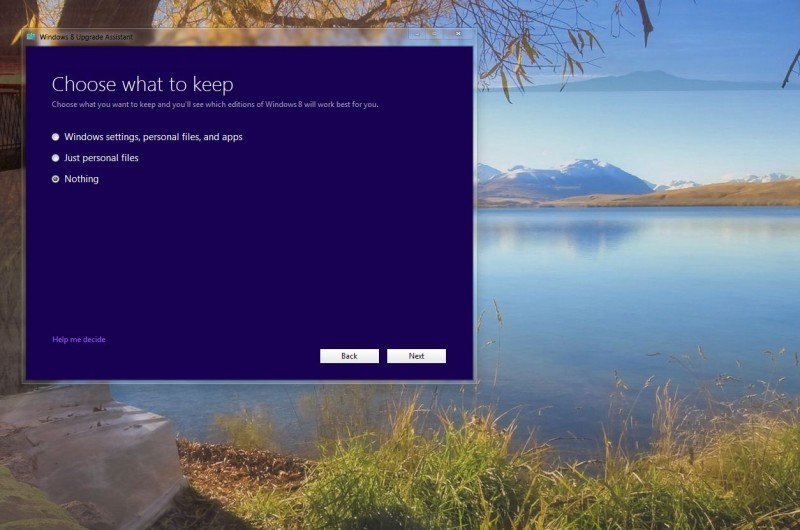
The Upgrade Assistant: Choose your preferred upgrade method.
Forum users at mydigitallife have advised using the clean install option if you are coming from a non legit copy of Windows. Payment is done within the application itself. If you wish to get a boxed version shipped to you, you can do it here too.

Download only or boxed copy. Price here is in local currency. (Singapore Dollars in this case)
Payment can be done via Credit / Debit Cards or PayPal.

You pay within the Upgrade Assistant. Credit/Debit Card or PayPal is accepted.
After payment, you are presented with your new Product Key. It will be wise to store this very safely. This string of alphabets and numbers is basically what you paid for and is unique to you.
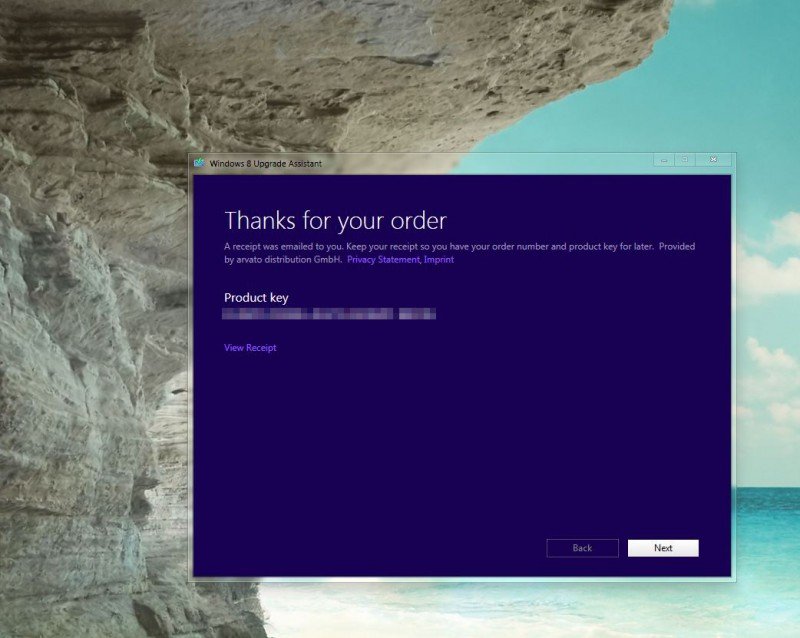
Product Key: Copy this down and store it safely. Obviously I blurred mine out in this screenshot.
The Upgrade Assistant then proceeds to download Windows 8 Pro which took about 20 minutes on my 15mbps ADSL connection. After downloading, the application verifies the download before processing the files for use. I’m guessing that some decompression is occurring here. You are then asked to choose how you want to install it.

Make a DVD or save it on USB: Upgrade Assistant includes a built in DVD burner.
I’m old fashioned. I chose to build an ISO and burn it to a DVD. The Upgrade Assistant has a DVD burner built in. Remember to check ‘Verify disc after burning’. If you like, you can do it on a USB drive as well.
Installing Windows 8
The Upgrade Assistant closes after that. I ran the installation off the DVD within Windows 7. There is an important point here to note. The option ‘Keep Nothing’ doesn’t mean clean install. Here is how it differs.
The option ‘Keep Nothing’ doesn’t mean clean install.
Keeping nothing but installing within Windows 7 simply upgrades Windows 7 to Windows 8. This is NOT a clean install. What happens is that files in Program Files, Program Files (x86) and Users get trashed. Your old version of windows gets backed up to Windows.old. This is what Keep Nothing means. If you want a clean install, meaning you want to start completely fresh, you have to restart your computer and boot from the DVD / USB drive. I went through both processes to give a complete overview.
If you want a clean install, you have to restart your computer and boot from the DVD / USB drive.
‘Keep Nothing’
You are prompted for your new Windows 8 Pro product key that was given to you just now. Enter it, it checks and you’re good to go. Files are copied to your hard drive and then the system restarts. When the system restarts, installation automatically continues. At this point, it is fully automated and you can expect a few restarts as it gets your devices ready. There’s really nothing much to say here. It is fully automated.
After Windows 8 is installed you get to do basic customization. Choose your colors, name your PC and more importantly you can configure custom settings. I chose to turn off Smart Screen because I’m pretty sure it’ll be as irritating as Vista’s UAC turned out to be.
You then sign into your Microsoft Account. Your windows experience is tied very closely to this account. If you have multiple PCs, the Microsoft Account is built to ensure a consistent Windows 8 experience across your devices. Notice that unlike previous versions of Windows, there is no creation of local user accounts. Your computer then restarts.
Microsoft took the advice to put in a tutorial. Users are taught very basic functionality of Windows 8′s new UI.
Microsoft took the advice to put in a tutorial. After the restart, users are taught very basic functionality of Windows 8′s new UI. Moving your cursor to the right or left to activate menus are shown before users can start using Windows. The installation continues after the tutorials as apps and settings are loaded.
A Proper Clean Install
If you want to start completely fresh, you will have to install Windows 8 Pro off the USB Drive / DVD you created. Make sure you set your DVD drive / USB as first priority on the boot sequence in your BIOS and you get the familiar fresh Windows installation screen. You can set your partitions and the like. As per usual, I deleted all partitions of my Windows 7 installation and formatted before putting Windows 8 on it.
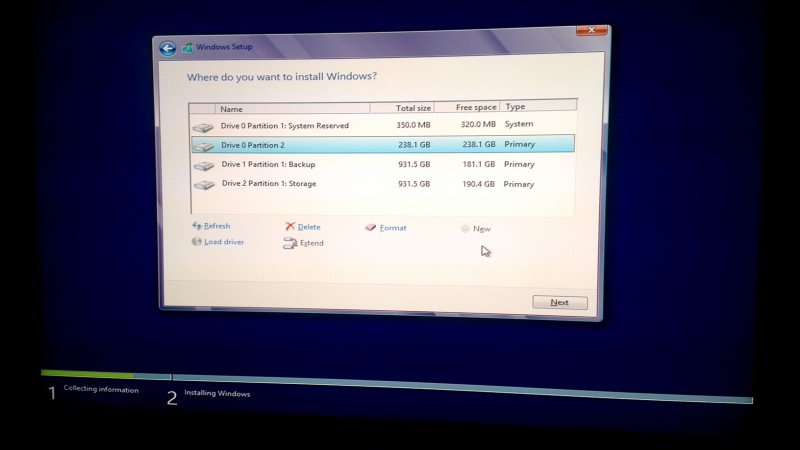
Boot Off the DVD/USB: The only way to get here is via a Clean Install
This is the real clean install. Everything on that drive you are installing is junked and you start clean. The process is then similar to the one listed under ‘Keep Nothing’.
Popular Questions
For users who are wondering if you can use the Upgrade version of Windows and do a clean install on a system with no OS – Yes, you can. This is a question most people ask, worrying that they have to first install a preceding copy of Windows before using Windows 8 upgrade. If your computer goes up in flames in future or your drive dies and you have to start completely fresh: No problem, just stick in the DVD / USB, boot from it, enter your product key and you’re good to go. You do not need an OS or its old product key.
It is clear from above that the Upgrade Assistant simply verifies if you qualify to upgrade to Windows 8 Pro and if you do, allows you to purchase a Windows 8 Pro license. This license or product key is to a full version of Windows 8 Pro. The moment the license/product key is sold to you – it is good for full installations of Windows 8 Pro. I hope this clarifies the queries of most people. You don’t have to keep your old OS / old product key. Just keep the Windows 8 Pro product key assigned to you.
You don’t have to keep your old OS / old product key. Just keep the Windows 8 Pro product key assigned to you.
Also, non legit copies of Windows 7 activated via SLIC injection qualifies for the upgrade. I encourage people who have been using non legit copies of Windows 7 to take advantage of the US$39.99 offer to convert to a legit copy of Windows 8. It’s really cheap for a fully featured OS.
http://www.davejunia.com/2012/10/win...de-experience/


