|
| ASUStek Discuss the latest ASUStek products |
Click here to resend forum activation email
Lost your password, Request it here
Future MRT MAP has MOVED here. Click here.
SHARE
ASUS P5E-VM HDMI Intel G35 mainboard exclusive preview ASUStek

20-11-2007, 10:12 PM
|
|
The one
|
|
Join Date: May 2000
Location: UK
Posts: 184,102
Potenza rep: 10
|
|
 ASUS P5E-VM HDMI Intel G35 mainboard exclusive preview
ASUS P5E-VM HDMI Intel G35 mainboard exclusive preview
ASUS P5E-VM HDMI
First G35 mainboard with integrated DX10 + HDMI support


 |

20-11-2007, 10:17 PM
|
|
The one
|
|
Join Date: May 2000
Location: UK
Posts: 184,102
Potenza rep: 10
|
|

P5E-VM HDMI
Enjoy Full HD 1080p Multimedia Home-Theater Entertainment
- Support Intel® next generation 45nm Multi-core CPU
- Intel LGA775 Platform
- Intel® G35 chipset
- Onboard HDMI Connector
- Dual-channel DDR2 800/667/533 MHz
- Dual Display
- 12xUSB 2.0
- All High-quality Conductive Polymer Capacitors
Specification
CPU LGA775 socket for Intel® Core™2 Quad / Core™2 Extreme / Core™2 Duo / Pentium® Extreme / Pentium® D / Pentium® 4 Processors
Compatible with Intel® 05B/05A/06 processors
Support Intel® next generation 45nm Multi-Core CPU
*This motherboard supports FSB 1333/1066/800
Chipset Intel® G35 / ICH9R with Intel® Fast Memory Access Technology
Front Side Bus 1333 / 1066 / 800 MHz
Memory 4 x DIMM, max. 8GB, DDR2 800 / 667 MHz, non-ECC, un-buffered memory
Dual channel memory architecture
Expansion Slots 1 x PCI-E x16
2 x PCI-E x1
1 x PCI
VGA Intel® Graphics Media Accelerator X3500 integrated
Dual VGA output support: HDMI/DVI-D and RGB
Supports RGB with max. resolution 2048 x 1536@75Hz
Supports HDMI with max. resolution 1920 x 1200@60Hz
Supports DVI with max. resolution 1920 x 1200@60Hz
Maximum shared memory of 384 MB
Supports Microsoft® DirectX® 10, OpenGL® 2.0, Pixel Shader 4.0
*The DirectX® 10 driver will be provided by the chipset vendor later.
Storage Southbridge ICH9R:
- 6 x SATA 3.0 Gb/s ports
- Intel Matrix Storage Technology supports RAID 0, 1, 5 and 10
JMicron® JMB368 PATA and SATA controller
- 1 x UltraDMA 133/100/66 for up to 2 PATA devices
LAN Atheros L1 PCI-E Gigabit LAN controllers
PCIe Gb LAN controller
Audio Realtek ALC 883, 8-channel High-Definition Audio CODEC
- Support Jack-dectecting, Enumeration, Multi-streaming
- Coaxial S/PDIF out ports at back I/O
- ASUS Noise Filter
IEEE 1394 VIA VT6308P controller supports 2 x IEEE 1394a ports (one at midboard; one at back panel)
USB 12 x USB 2.0 ports (6 ports at mid-board, 6ports at back panel)
ASUS AI Lifestyle Features ASUS AI Lifestyle Features:
- ASUS Splendid
ASUS Quiet Thermal Solution:
- ASUS AI Gear 2
- ASUS AI Nap
- ASUS Fanless Design
- ASUS Q-Fan 2
ASUS Crystal Sound:
- ASUS Noise Filter
ASUS EZ DIY:
- ASUS Q-Connector
- ASUS O.C. Profile
- ASUS CrashFree BIOS 3
- ASUS EZ Flash 2
Special Features ASUS MyLogo 3
Overclocking Features Precision Tweaker 2:
- vDRAM: 33-step DRAM voltage control
- vChipset (N.B.): 24-step chipset voltage control
- vFSB: 16-step FSB voltage control
- vCPU PLL: 16-step CPU PLL voltage control
SFS (Stepless Frequency Selection)
- vCore: Adjustable CPU voltage at 0.0125V increment
- FSB tuning from 200MHz up to 800MHz at 1MHz increment
- Memory tuning from 533MHz up to 1333MHz
- PCI Express frequency tuning from 100MHz up to150MHz at 1MHz increment
Overclocking Protection:
- ASUS C.P.R.(CPU Parameter Recall)
Back Panel I/O Ports 1 x PS/2 Keyboard
1 x PS/2 Mouse
1 x S/PDIF Out (Coaxial)
1 x D-sub Port
1 x HDMI/DVI port
1 x IEEE1394a
1 x RJ45 port
6x USB 2.0/1.1
8-channel Audio I/O
Internal I/O Connectors 3 x USB connectors support additional 6 USB ports
1 x Floppy disk drive connector
1 x IDE connector
1 x COM connector
6 x SATA connectors
1 x CPU Fan connector
1 x Chassis Fan connector
1 x Power Fan connector
1 x IEEE1394a connector
Front panel audio connector
1 x S/PDIF Out Header
Chassis Intrusion connector
CD audio in
24-pin ATX Power connector
1 x 4-pin ATX 12V Power connector
System Panel(Q-Connector)
BIOS 8 Mb Flash ROM, AMI BIOS, PnP, DMI2.0, WfM2.0, SM BIOS 2.3, ACPI 2.0a,
ASUS EZ Flash 2, ASUS CrashFree BIOS 3
Manageability WfM 2.0, DMI 2.0, WOL by PME, WOR by PME, PXE
Accessories UltraDMA 133/100/66 cable
FDD cable
3 x Serial ATA cables
3 x Serial ATA power cable
1 x HDMI-to-DVI conversion adapter
I/O Shield
User's manual
3 in 1 Q-connector
Support Disc Drivers
ASUS PC Probe II
ASUS Update
Anti-virus software (OEM version)
Multi-language MB installation guide
uATX Form Factor, 9.6”x 9.6” (24.4cm x 24.4cm)
|

21-11-2007, 05:40 PM
|
 |
Member
|
|
Join Date: Oct 2002
Location: USA
Posts: 230
Potenza rep: 22
|
|
sweet
I like the layout and also the I/O backpanel
more vendors need to start dumping the parallel port and put more USB ports or for mobos with integrated graphics.. VGA and DVI or HDMI connectors
now we'll have to wait for OCing results
|

06-12-2007, 09:49 PM
|
|
The one
|
|
Join Date: May 2000
Location: UK
Posts: 184,102
Potenza rep: 10
|
|
NOt bad.
|

09-12-2007, 07:24 PM
|
|
The one
|
|
Join Date: May 2000
Location: UK
Posts: 184,102
Potenza rep: 10
|
|
ASUS P5E-VM HDMI G35 mainboard overclocks well beyond 480MHz FSB The Intel P35 chipset has been known to o/c very well especially high FSB can be reached when paired with a lower multiplier. Users of E6300 has benefited from the low multiplier, allowing them to reach the 3 GHz mark.
Intel G35 is the first DX10 integrated graphics chipset. As we are in the midst of our review, we have tested the overclocking of the ASUS P5E-MV HDMI mainboard based on this chipset.
Using the E6300, we are able to POST as high as 6 x 520MHz. We managed to get it stable at 6 x 480MHz with an external graphics card 2600XT. Below is a screen shot.
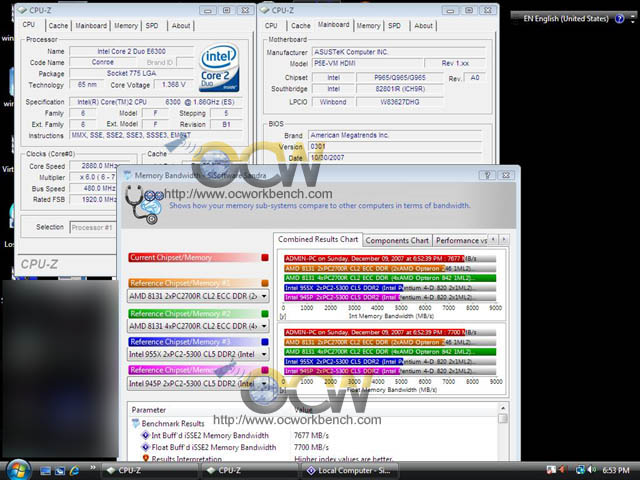
|

10-12-2007, 12:42 AM
|
|
The one
|
|
Join Date: May 2000
Location: UK
Posts: 184,102
Potenza rep: 10
|
|
|

14-12-2007, 02:19 PM
|
 |
Silver Member
|
|
Join Date: Feb 2006
Location: WA,USA
Posts: 1,843
Potenza rep: 20
|
|
OK, let's say I have a system like this but it rests on my computer desk and is 10 feet from my 42" LCD. How do I hook it up especially when there is a walkway between the two? It's not like when I use my Notebook. Are people setting these up at the TV and using it as a monitor with wireless keyboards?
__________________
EVGA Z390 FTWIntel i7-8700 6 core 4.5G, 32G Corsair Vengeance[b]
Intel SSD6 M.2 2000G/Samsung 840 EVO PRO 1000G SSD; Corsair H100; NZXT Phantom 820; EVGA Supernova 1300
Gigabyte RTX 2080 Super / ROG Strix XG49VQ 4K curved (main 49")Win 11 Pro; Razor Black Widow Ultimate; 7.1 Bose/Rockville combo; Razor Orbweaver Gamepad; Oculus Rift S VR
Keep Tweaking! 
|

14-12-2007, 02:55 PM
|
|
The one
|
|
Join Date: May 2000
Location: UK
Posts: 184,102
Potenza rep: 10
|
|
I think you would have to place it near your TV set.
Since it is a matx board, you would probably want to set up a small case for it.
|

14-01-2008, 04:06 PM
|
 |
Member
|
|
Join Date: Oct 2002
Location: USA
Posts: 230
Potenza rep: 22
|
|
Quote:
Originally Posted by Tweakurr

OK, let's say I have a system like this but it rests on my computer desk and is 10 feet from my 42" LCD. How do I hook it up especially when there is a walkway between the two? It's not like when I use my Notebook. Are people setting these up at the TV and using it as a monitor with wireless keyboards?
|
you DO know that they make longer HDMI cables than just the average 6-10ft ones at your local electronics store...  |

14-01-2008, 04:13 PM
|
 |
Member
|
|
Join Date: Oct 2002
Location: USA
Posts: 230
Potenza rep: 22
|
|

Quote:
Originally Posted by bluetooth

ASUS P5E-VM HDMI G35 mainboard overclocks well beyond 480MHz FSB The Intel P35 chipset has been known to o/c very well especially high FSB can be reached when paired with a lower multiplier. Users of E6300 has benefited from the low multiplier, allowing them to reach the 3 GHz mark.
Intel G35 is the first DX10 integrated graphics chipset. As we are in the midst of our review, we have tested the overclocking of the ASUS P5E-MV HDMI mainboard based on this chipset.
Using the E6300, we are able to POST as high as 6 x 520MHz. We managed to get it stable at 6 x 480MHz with an external graphics card 2600XT. Below is a screen shot.
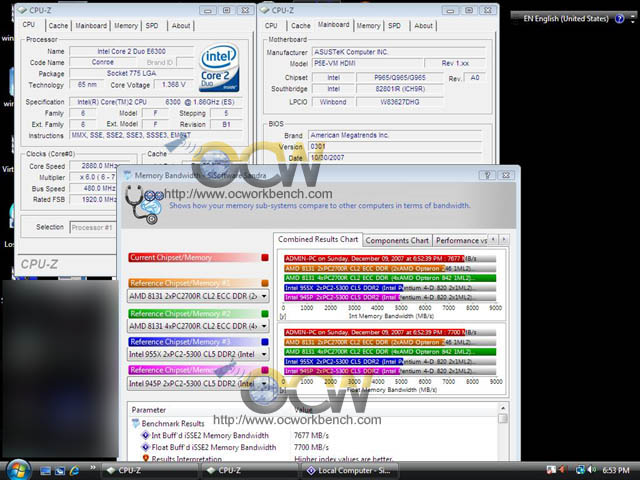
|
how much tweaking did you have to do? just the FSB and multiplier or did you have to bump the voltages as well
I got this mobo to replace a 965DS3 because it's smaller so i can put it in a little case and still OC but no matter what I do i can't get past 420FSB x6 I know the processor has a lot more headroom because I have it rock solid at 400FSB x8 and running the DDR2 @ 500/[1000MHz] but i just can't seem to get it going with a lower multiplier and higher FSB

|
 Posting Rules
Posting Rules
|
You may not post new threads
You may not post replies
You may not post attachments
You may not edit your posts
HTML code is Off
|
|
|
|
|


