|
|
|
|
中文版 | News | Archives | Reviews | Forum | $ Deals | Links | History | Contact | Privacy |
|
| ||||
Samsung Ultra
Messaging SGH-i600 HSDPA/WIFI Smartphone Live photos Review
|
|
Pricing
of |
|
How to connect the phone to HSDPA network
With Windows Mobile 5, it is now easier to hook up your PC or notebook to surf the net via HSDPA (3.5G). We will show you how to do that in WINXP.
Firstly, you would need to install the ActiveSync in the CD that came with the package. After installation, it would recognise the hardware and be able to do Synchornisation with it just like you normally do with a Windows based PDA.
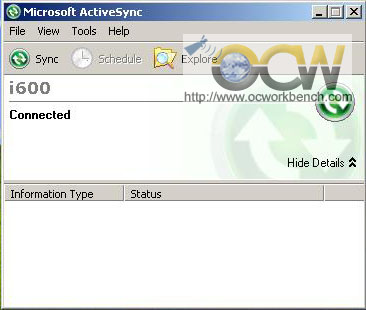
Once that is done, you would have to enable Internet Sharing on your mobile phone. As we are using the USB cable to connect via HSDPA, we will select PC Connection as USB. Click CONNECT.
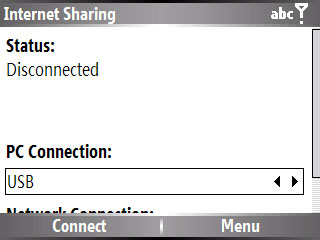
Once you are done, open FireFox or IE on your notebook/pc and start surfing the net. You would notice the network status on your phone. It could be G, 3G or H meaning GPRS, 3G or HSDPA speeds.
In the picture below, we download Catalyst 7.4 from ATI website and it is able to achieve 103KB/sec over a 1.8Mbps HSDPA network.

|
(C) Copyright 1998-2009 OCWorkbench.com
|