|
| |
ASRock P45XE-WiFiN Intel P45 chipset mainboard
review
- BIOS Screen shots
Bluetooth 30 Oct 2008
BIOS 1
The screen shots are taken with board installed with a Intel
QX9770.
|
|
|
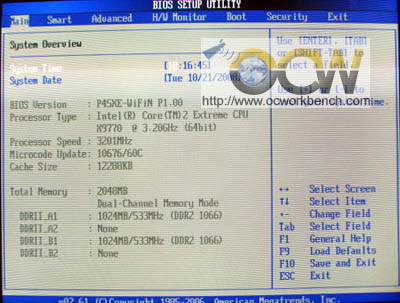 |
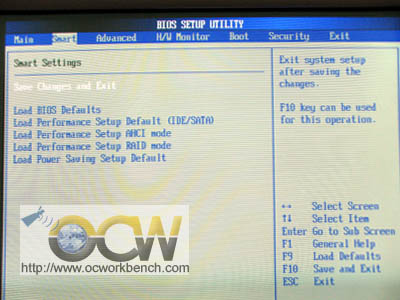 |
| Main bios screen shot showing
the CPU used, memory used on board. BIOS is P1.00 |
Under Smart BIOS, you can now
simply load the Performance or Power Saving defaults. The settings are
already optimised for the respective scenarios. |
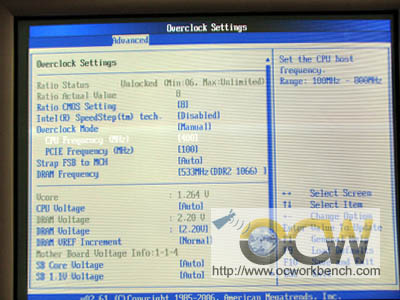 |
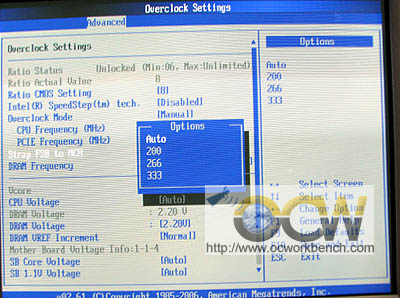 |
| Under Overclock settings. You
can change the CPU ratio, Freq, PCIe, FSB Strap, DRAM freq, CPU, Dram,VREF,
SB Core voltages etc |
To overclock a 266 or 333mhz
FSB processor, you can fool the system by strapping it as a higher fsb
processor thereby giving you more options for the memory divider |
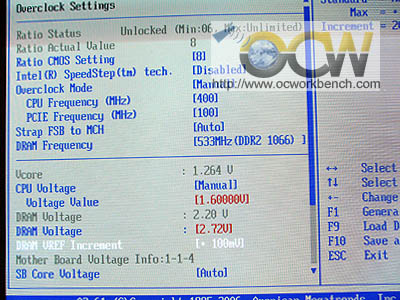 |
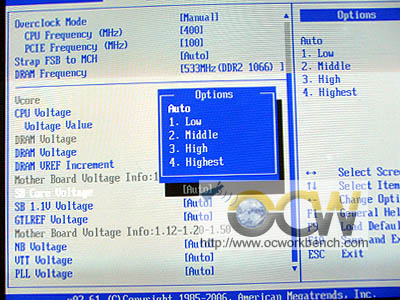 |
| CPU Voltage can be upped to
1.60v while DRAM voltage can be upped to 2.72v. |
SB core voltage can be set
Low, Middle, High or Highest |
Discuss in Forum
Next >>>
| |
|